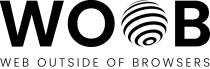The module tree¶
Create a new directory in modules/ with the name of your module. In this example, we assume that we want to create a
module for a bank website which URL is http://www.example.com. So we will call our module example, and the selected
capability is CapBank.
It is recommended to use the helper tool tools/boilerplate.py to build your
module tree. There are several templates available:
base- create only base filescap- create a module for a given capability
For example, use this command:
$ tools/boilerplate/boilerplate.py cap example CapBank
In a module directory, there are commonly these files:
__init__.py- needed in every python modules, it exports yourModuleclass.module.py- defines the main class of your module, which derivesModule.browser.py- your browser, derived fromBrowser, is called by your module to interact with the supported website.pages.py- all website’s pages handled by the browser are defined heretest.py- functional testsfavicon.png- a 64x64 transparent PNG icon
Note
A module can implement multiple capabilities, even though the tools/boilerplate.py script can only generate a
template for a single capability. You can freely add inheritance from other capabilities afterwards in
module.py.
Update modules list¶
As you are in development mode, to see your new module in woob config’s list, you have to update modules/modules.list with this command:
$ woob config update
To be sure your module is correctly added, use this command:
$ woob config info example
.------------------------------------------------------------------------------.
| Module example |
+-----------------.------------------------------------------------------------'
| Version | 201405191420
| Maintainer | John Smith <john.smith@example.com>
| License | LGPLv3+
| Description | Example bank website
| Capabilities | CapBank, CapCollection
| Installed | yes
| Location | /home/me/src/woob/modules/example
'-----------------'
If the last command does not work, check your repositories setup.
In particular, when you want to edit an already existing
module, you should take great care of setting your development environment
correctly, or your changes to the module will not have any effect. You can also
use ./tools/local_run.sh script as a quick and dirty method of forcing
woob applications to use local modules rather than remote ones.