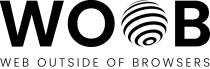Pages¶
Pages classes¶
For each page you want to handle, you have to create an associated class derived from one of these classes:
In the file pages.py, you can write, for example:
from woob.browser.pages import HTMLPage
__all__ = ['IndexPage', 'ListPage']
class IndexPage(HTMLPage):
pass
class ListPage(HTMLPage):
def iter_accounts():
return iter([])
IndexPage is the class we will use to get information from the home page of the website, and ListPage will handle pages
which list accounts.
Then, you have to declare them in your browser, with the URL object:
from woob.browser import PagesBrowser, URL
from .pages import IndexPage, ListPage
# ...
class ExampleBrowser(PagesBrowser):
# ...
home = URL('/$', IndexPage)
accounts = URL('/accounts$', ListPage)
Easy, isn’t it? The first parameters are regexps of the urls (if you give only a path, it uses the BASEURL class attribute), and the last one is the class used to handle the response.
Note
You can handle parameters in the URL using (?P<someName>). You can then use a keyword argument someName to
bind a value to this parameter in stay_or_go().
Each time you will go on the home page, IndexPage will be instanced and set as the page attribute.
For example, we can now implement some methods in ExampleBrowser:
from woob.browser import PagesBrowser
class ExampleBrowser(PagesBrowser):
# ...
def go_home(self):
self.home.go()
assert self.home.is_here()
def iter_accounts_list(self):
self.accounts.stay_or_go()
return self.page.iter_accounts()
When calling the go() method, it reads the first regexp url of our URL object, and go on the page.
stay_or_go() is used when you want to relocate on the page only if we aren’t already on it.
Once we are on the ListPage, we can call every methods of the page object.
Use it in the module¶
Now you have a functional browser, you can use it in your class ExampleModule by defining it with the BROWSER attribute:
from woob.tools.backend import Module
from woob.capabilities.bank import CapBank
from .browser import ExampleBrowser
# ...
class ExampleModule(Module, CapBank):
# ...
BROWSER = ExampleBrowser
You can now access it with member browser. The class is instanced at the first call to this attribute.
For example, we can now implement CapBank.iter_accounts:
def iter_accounts(self):
return self.browser.iter_accounts_list()
For this method, we only call immediately ExampleBrowser.iter_accounts_list, as there isn’t anything else to do around.
Parsing of pages¶
Note
Depending of the base class you use for your page, it will parse html, json, csv, etc. In this section, we will describe the case of HTML documents.
When your browser locates on a page, an instance of the class related to the
URL attribute which matches the url
is created. You can declare methods on your class to allow your browser to
interact with it.
The first thing to know is that page parsing is done in a descriptive way. You
don’t have to loop on HTML elements to construct the object. Just describe how
to get correct data to construct it. It is the Browser class work to actually
construct the object.
For example:
from woob.browser.pages import LoggedPage, HTMLPage
from woob.browser.filters.html import Attr
from woob.browser.filters.standard import CleanDecimal, CleanText
from woob.capabilities.bank import Account
from woob.browser.elements import method, ListElement, ItemElement
class ListPage(LoggedPage, HTMLPage):
@method
class get_accounts(ListElement):
item_xpath = '//ul[@id="list"]/li'
class item(ItemElement):
klass = Account
obj_id = Attr('id')
obj_label = CleanText('./td[@class="name"]')
obj_balance = CleanDecimal('./td[@class="balance"]')
As you can see, we first set item_xpath which is the xpath string used to iterate over elements to access data. In a
second time we define klass which is the real class of our object. And then we describe how to fill each object’s
attribute using what we call filters. To set an attribute foobar of the object, we should fill obj_foobar. It can
either be a filter, a constant or a function.
Some example of filters:
Attr: extract a tag attributeCleanText: get a cleaned text from an elementCleanDecimal: get a cleaned Decimal value from an elementDate: read common date formatsDateTime: read common datetime formatsEnv: typically useful to get a named parameter in the URL (passed as a keyword argument tostay_or_go())Eval: evaluate a lambda on the given valueFormat: a formatting filter, uses the standard Python format string notations.Link: get the link uri of an elementRegexp: apply a regexTime: read common time formatsType: get a cleaned value of any type from an element text
The full list of filters can be found in woob.browser.filters.
Filters can be combined. For example:
obj_id = Link('./a[1]') & Regexp(r'id=(\d+)') & Type(type=int)
This code do several things, in order:
extract the href attribute of our item first
atag childapply a regex to extract a value
convert this value to int type
When you want to access some attributes of your HTMLPage object to fill an
attribute in a Filter, you should use the function construction for this attribute. For example:
def obj_url(self):
return (
u'%s%s' % (
self.page.browser.BASEURL,
Link(
u'//a[1]'
)(self)
)
)
which will return a full URL, concatenating the BASEURL from the browser
with the (relative) link uri of the first a tag child.
Note
All objects ID must be unique, and useful to get more information later
Your module is now functional and you can use this command:
$ woob bank -b example list
Note
You can pass -a command-line argument to any woob application to log
all the possible debug output (including requests and their parameters, raw
responses and loaded HTML pages) in a temporary directory, indicated at the
launch of the program.